
How to Conduct a Customer Experience Audit
Around 73% of consumers surveyed by PwC pointed to customer experience as an important factor in their purchasing decisions. Yet, less than half said companies are doing a good job of providing a top-notch customer experience.
Closing this gap can give your business a competitive edge.
If you want to improve your customer experience (CX), you’ll first need to measure it with a customer experience audit.
In this article, you’ll learn how to conduct a thorough audit. This will help you create a plan of action to improve your customer experience, encouraging them to buy from you (and keep coming back).
Table of contents
The benefits of a customer experience audit
Customers want the best experience possible, and they don’t want to expend more effort searching for a better option.
These are the two sides of the customer experience coin: on one hand, you have to do things that make customers happy. But it’s just as important to avoid the painful, high-friction experiences that come with CX functionality problems.
But you can’t deliver that clean customer experience without first getting your hands dirty. That means taking a hard look at your customer touchpoints and what the data says about their performance in a customer experience audit (CX audit).
It might not be easy, but a CX audit can yield benefits for your business, including:
- More customer insights. Customers know when they’re targeted with marketing that doesn’t match their needs, and doing it too often can be irritating (e.g., luxury vacation suggestions for people in a lower income bracket). You can improve their experience across the board with customer intelligence data. A CX audit will give you quantitative and qualitative data about what customers want, informing marketing, sales, customer support, and more.
- Higher satisfaction and conversions through reduced friction. An audit helps you spot the key points of customer friction you might not have noticed. Do 40% of your customers drop out when they see your complicated checkout cart? Knowing this will help you take steps to improve it.
- Higher customer retention. Shifting your mindset to focusing on keeping customers happy long-term will boost customer retention and prevent churn. Looking into touchpoints that existing customers encounter, as well as potential customers, can have a profound effect on your bottom line.
Empowered with new insights about your customer experience, you’ll be able to identify new ways to delight your customers and repair any points of high friction.
But before you can do that, you have to ask yourself a very basic question: how do you conduct an audit that yields insights this powerful?
Top Tip: Learn how one company improved each touchpoint by asking customer journey questions and increased their conversion rate by 67% in our MITSEE case study 🐼
Your customer experience audit: A basic checklist
To conduct a CX audit, you’ll first need to map out the customer’s journey for each customer segment (including existing customers). Once you’ve done that, you can get into the details and define where each type of customer encounters your brand.
To diagnose any issues and make a prognosis for treatment, you’ll need to gather data and analyze it according to customer motivations. Only then can you make your plan to address the issues.
I’ll show you how to do all of that below.
Here is a brief list of checkpoints you can use to begin a customer experience audit that highlights key areas for improvement.
Step 1: Specifically map out your customer journey
Also known as the “customer lifecycle,” a customer journey map is the beginning-to-end tale of their experience with you.
In this step, you need to map out the various stages of the customer journey. Focus on high-level points, such as pre-sale points in the customer journey and post-sale points.
Pre-sale touchpoints are all about generating enthusiasm (e.g., social media and landing pages); post-sale touchpoints are about earning enthusiasm (e.g., thank-you and promotional emails).
For example, for a student interested in a business course, the high-level journey might look like this:
- Student sees an ad for the course
- Student checks out the website
- Student signs up for the newsletter
- Student receives nurturing newsletter sequence for three months
- Student signs up for the course during a promotion weekend
- Student takes the course
- Student receives an email about an affiliate program
- Student shares her positive experience with friends
Once you’ve defined the stages of your customer journey for each customer segment, both pre-and post-sale, you have your map in its broadest sense. Now you’re ready to start collecting the data.
Once you have the overview of your customer journey, it’s time to go granular with each touchpoint.
Step 2: Highlight every customer touchpoint in the journey
When it comes down to it, an audit of the customer experience is really an audit of a series of customer touchpoints. Those touchpoints are what determine and define a customer’s true digital experience with your business. Did you meet customer expectations, or are there key points of friction where you disappointed them?
Take the customer journeyroadmap you’ve defined in the previous section and track all of the touchpoints in which your customers interact with you along the way.
Here are some common touchpoints to consider:
- Social media. A common customer touchpoint is the first time they encounter your brand on social media.
- Advertising. Also at the introduction stage, advertising such as Google or Facebook ads can be your first touchpoints.
- Referrals. When a customer of yours recommends the product/service to a friend, this creates a new touchpoint.
- Conversations. If a customer reaches out to your sales reps, this is a new touchpoint as well.
- Downloads. Product catalogs and shopping guides are common touchpoints to capture emails of new customers.
- Point of sale. The point of sale or shopping cart is one of the most crucial customer touchpoints because it’s the crux of the decision.
- Upsells or cross-sells. Asking a customer to add items to a cart or opt for a more expensive service can be a key driver of average order value (AOV).
- Shipping and thank you emails. Shipping notifications, order confirmations, and thank you emails are highlights of the post-purchase touchpoint experience.
- Customer support. When something goes wrong, a customer’s experience with your support team is a critical touchpoint.
- Cancellation. This might seem like the end of the road, but you may still be able to improve the CX here (such as by offering discounts or additional incentives to stay subscribed).
To make sure you’ve rounded up every touchpoint in your business, consider each stage of the buyer’s journey and map every point they might come into contact with your business. If you’re not sure, you can always ask some of your customers what steps they took to find you in a survey or series of interviews. I’ll talk more about that in a moment.
Once you’ve added these touchpoints to your customer journey roadmap, collect all the data you have on each stage and touchpoint.
Look for areas of high friction. For example, look at where your website viewers are bouncing off the page, where your email list is unsubscribing, and where your shoppers are abandoning their carts. I’ll discuss friction further in step four.
Often, the challenge here won’t be finding data. It will be making sense of the mountains of data available to you.
Top Tip: Customer experience audits are easier when you have a reliable customer data platform to kick-start the process 🐼
To avoid overwhelm, take a “one at a time” approach. For example, you might do one review of your data platforms at a time. A Google Analytics review is a good place to start. If you run another platform, such as Clickstream, check that out next.
Or, you might choose to look at each touchpoint individually, putting in plans to optimize each as you go.
For each touchpoint in each stage in the customer journey, ask yourself the following questions:
- Where are customers dropping off most frequently? Check out your churn metrics and KPIs like bounce rates. This is your point of highest friction.
- What are you doing right in the highest-conversion touchpoints? An audit may show that you have a great checkout experience, for example. Ask yourself how you can incorporate those same lessons into a newsletter that isn’t performing as well.
- What are the key areas of friction you can improve upon immediately? Try to identify any simple solutions to key friction points (such as removing unnecessary form fields) and test to see if this improves performance.
- Are there steps in the customer journey you can remove entirely? Not every touchpoint is a necessity. If some steps cause more friction than conversion, consider removing it altogether.
Step 3: Diagnose the impact of every customer touchpoint
Diagnosing your poor-performing customer touchpoints sounds easy. But without a frame of reference, it might feel like you have a haystack of data and you’re looking for a needle of insight.
Use the AIDA + post-sale funnel to inform your diagnosis of poor customer experiences. Here’s what AIDA means:
- Attention is the stage of the customer’s pre-sale focus. At this point, they’ve heard of you, but they’re not sure what to do next. A common example of a customer in the attention stage is a first-time website visitor or someone coming across your social media profile for the first time.
- Interest is still the pre-sale stage, but the customer has taken some further action. Maybe they’re browsing your products.
- Desire is when the customer wants your product and is getting closer to conversion, even if they haven’t purchased yet (maybe they’ve subscribed to your newsletter). This is a “lead nurturing” stage. It’s critical that you minimize friction here as much as possible to direct customers to the point of conversion.
- Action is the inflection point when a visitor reaches the point of sale and becomes a customer. The checkout page, the delivery process, even the unboxing are all defining points in the customer experience.
- And don’t forget post-sale opportunities for customer retention. AIDA is a framework for how you meet customers—your touchpoints from now on are all about customer retention.
Through this lens, you should be able to sort your data and organize it effectively, gauging where in the funnel you’re going wrong.
At some point, you’re losing opportunities to delight or avoid disappointment with your customers. Determine the motivation behind the issue (whether it’s an “attention” problem or a “desire” problem) to inform your response and improve the experience.
Consider conducting customer interviews to identify basic problems. Customers might not always tell you how to improve something, but they can certainly tell you what to improve.
Gather a large enough sample size of customer feedback until you can pinpoint patterns in what they tell you. Review client feedback, Net Promoter Scores (NPS), and customer satisfaction surveys.
Quantitative insights can be helpful, but the full gamut of qualitative customer responses will put your finger on the pulse of the customer experience.
Keep in mind that each tool has its specific strengths, as well.
- NPS is great for ecommerce post-sale diagnoses, as it measures how likely a customer is to recommend your product/service to others. In the AIDA framework, NPS scores will reflect on everything that comes after “Desire.” Did you ship your product out quickly enough? Did they like the product? Your NPS score can help you qualify these answers.
- Customer or client feedback will slant towards the types of questions you ask. Here you can identify earlier touchpoints (“where did you hear about us?”) or ask NPS-like questions (“how likely are you to recommend us to a friend?”). The chief advantage here is you can review individualized, write-in responses with insights that you might not have considered.
Step 4: Address your problems and reduce friction by building a roadmap
Diagnosis is half the battle. Once you know what to fix, improving the customer experience can be as simple as a quick edit in your content management system (such as removing a form field in your newsletter sign-up process). Or, for larger changes to embedded systems, it can mean hours of meetings between departments.
So, how do you prioritize your next steps?
Build a roadmap based on the problems you’ve diagnosed. Create benchmarks and goals for improving friction on each of the specific touchpoints you identified and plot your timeline to address them.
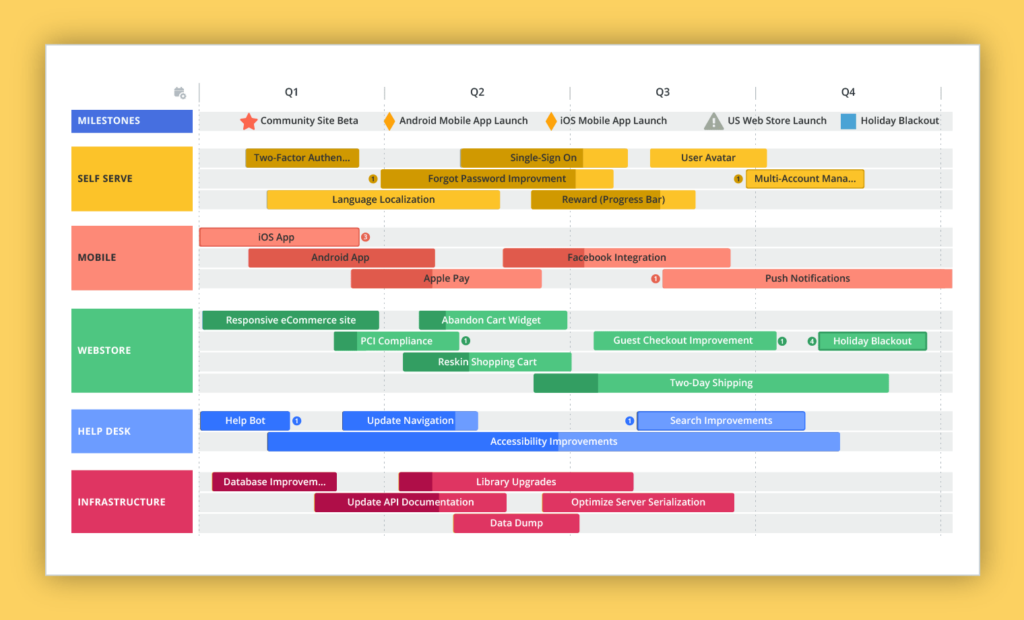
These benchmarks and timelines are unique to each business. Small issues for smaller companies may be resolved quickly. For larger companies with many departments to coordinate, or larger issues, more time may be needed.
Regardless, it’s a good idea to plot the issues and timelines on a roadmap so you don’t loose track.
For example, here are some of the most common friction points and how impactful they can be on your CX:
- Site performance. The earliest friction in the customer experience is something you’ll barely see, but it does happen. If a customer sees your product on social media and clicks to your website, and it’s too slow, you may have friction right off the bat. Don’t think it matters for conversions? Research from Deloitte suggests improvements in mobile site speed improved conversions by over 8% and average order values by over 9%.
- Your checkout page. The checkout page has all sorts of opportunities to delight the customer. With these opportunities come potential areas of friction. Everything from poor product videos to lack of customer reviews can contribute to poor conversion rates here.
- Post-purchase communication. Can customers view their order tracking ID? Do you email them and tell them their order is on the way, or do you just hope for the best? Post-purchase communication should be simple, effective, but not so heavy-handed that it makes customers wish they didn’t give you their email. Remember, the end of the customer journey is their lifetime value to your brand, not only their first purchase.
Finally, make customer experience management (such as your CX audit) a routine part of your marketing strategy. You never know when a new issue might pop up. The more quickly you fix it, the smoother your customer experience will be across all demographics.
Top Tip: To turn data that comes up in your customer experience audit into action, consider implementing A/B testing to improve key friction points 🐼
Key takeaways
Of all the customer-centric initiatives you launch to improve your digital experience, a CX audit is the most foundational.
Your customer experience audit will identify “kinks in the hose” that restore the flow of conversions to your business. Most importantly, it will help you identify the hidden problems you didn’t know were plaguing your business.
Once you’ve mapped out the entire user experience, found key points of weakness, and actioned your improvements, your customers are more likely to thank you with purchases, loyalty, and advocacy.
READY TO PROVIDE A BETTER POST-CLICK EXPERIENCE?
Get insights and tips to drive more business from less ad spend, more profit from less cost, and more customer value from less churn.