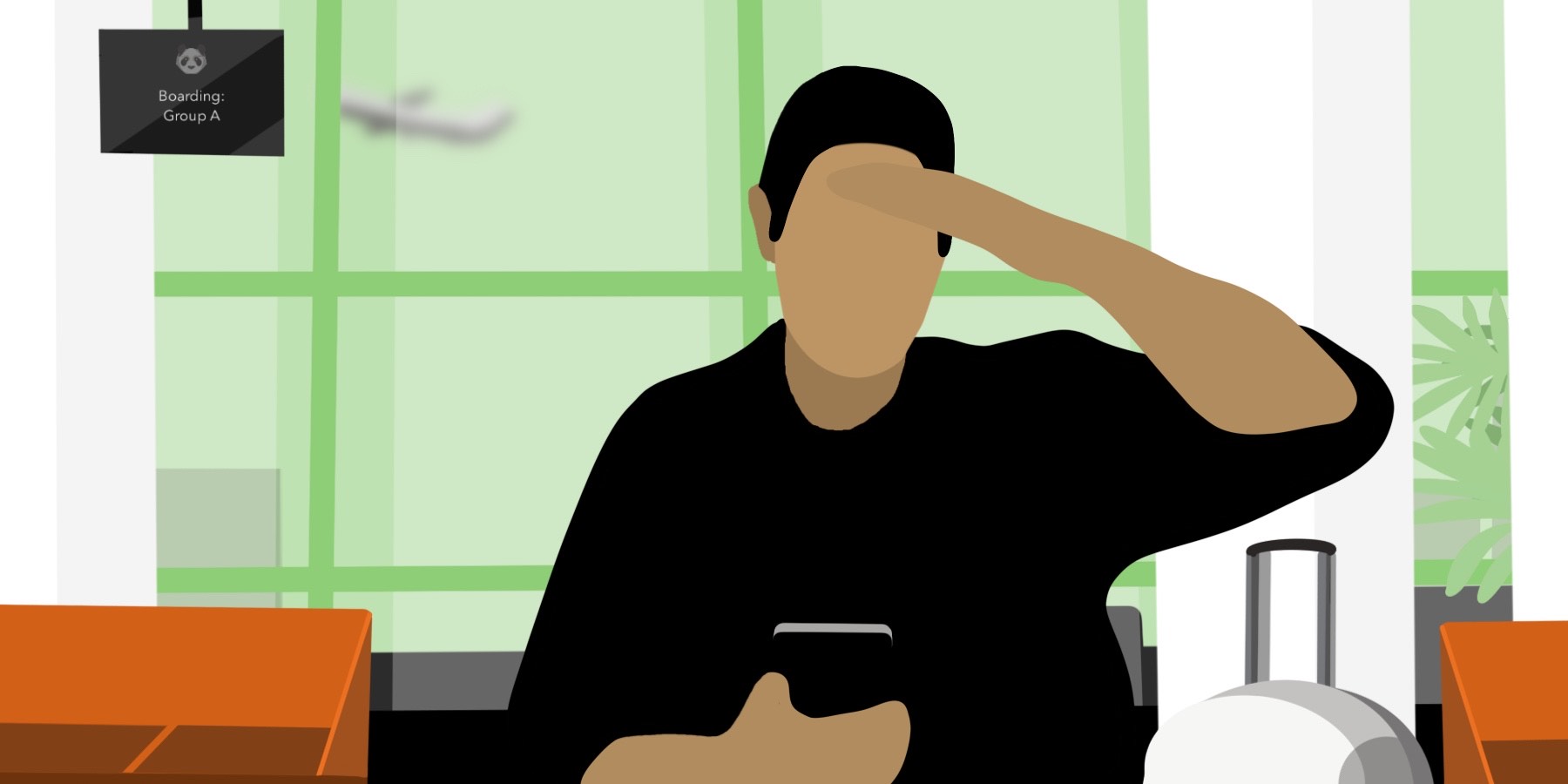
How a Simple Airline Form Created a Chaotic CX
I recently went on vacation. Before departure, my airline emailed a form to speed things up at the airport. I immediately opened it on my phone to complete the form.
It sounded promising…
But then I noticed text labels stuck inside fields. I could barely see what I was typing.
Then, I accidentally misspelled my street name and couldn’t edit it.
In short, the whole process felt clunky. But I assumed it would all work out.
Fast forward to the airport:
I’d paid to be in the first boarding group. But as I approached the gate, an agent pulled me aside and sent me to the counter.
Why?
To confirm the same information I’d already submitted online.
As I tried to explain, she shuffled awkwardly, admitting the form often doesn’t work.
Several other passengers (who had also followed the email’s instructions) were asked to leave the line.
Tempers flared.
Confusion spread.
As this broken digital form rippled into the real world and I watched things escalate, I realized:
A poor post-click experience (PCX) like this doesn’t just create unnecessary stress for customers.
Frontline teams must also bear the brunt of online failures they had no part in creating.
A simple fix (like ensuring the form works) could have prevented this chaos.
Great digital experiences are almost invisible
Many marketers think “delighting customers” means surprising them with flashy features or big gestures.
But often, the best digital experience is one you don’t think about at all.
Filling in a form or going through checkout flows doesn’t need to shock and awe.
It should feel effortless.
The less you notice, the better—that’s the hallmark of a great PCX.
And it’s a sign that a lot of work has gone into it behind the scenes.
But you don’t need a complete site overhaul to start improving yours.
Here are four simple tweaks that prevent frustration:
1. Catch issues before they escalate
You can’t improve what you don’t know is wrong.
Regular usability and QA testing can catch many digital failings (e.g., confusing forms, broken workflows, or unclear navigation) early.
Yet, many marketers don’t test these processes until someone reports a problem.
Instead, they assume something works because it was built to spec.
Here’s what to do instead:
→ Use session recordings or heatmaps to see where browsers get stuck and proactively fix it
→ Test processes with team members who didn’t develop them (if they struggle, customers will, too)
→ Set up automated error tracking to flag broken touchpoints before they affect users
The sooner you catch these friction points, the less likely they are to cause real-world frustration.
2. Listen and adapt your strategy
The best digital experiences aren’t static. They evolve based on feedback.
If customers are consistently calling support about the same issue, that’s a sign something is broken.
The same goes for employees who complain about daily digital roadblocks.
That’s why iterative feedback loops matter.
→ Regularly collect feedback from both customers and employees so you don’t miss anything
→ Look for patterns: repeated complaints mean something needs fixing
→ Implement a straightforward system to track and act on feedback so issues don’t pile up
If customers and employees keep running into the same problem, don’t patch it. Fix the root cause.
Continuously strive to improve people’s experiences. Don’t just assume what’s working now will always work (it won’t).
3. Optimize for mobile devices
Customers aren’t just interacting with your brand from a desktop.
They’re on their phones, trying to complete tasks while standing in line or riding the subway.
If your site isn’t mobile-friendly, you’re making things harder.
And customers who can’t do a task on the go will likely abandon it altogether.
To avoid this:
→ Ensure fields and buttons are thumb-friendly and easy to interact with
→ Test your website across different screen sizes—what looks fine on a desktop might be unusable on mobile devices
→ Minimize unnecessary steps—nobody wants to constantly pinch, zoom, and scroll just to complete a simple task
Mobile optimization shouldn’t be an afterthought. Build your PCX around the way most people interact with sites today.
4. Simplify instructions
Frustration often builds from unclear steps, confusing error messages, and overly complex processes.
If people don’t understand what they need to do, they’ll get stuck.
And when they get stuck, they either abandon or flood your support team with questions.
Here’s how to avoid that:
→ Use simple, conversational language across your site. Forget jargon or overly technical terms.
→ Make instructions crystal clear. If customers need to do something specific (e.g., “Please enter a valid street name”), spell it out.
→ Reduce unnecessary fields. Ask only for essential information to keep people engaged.
A well-designed PCX guides people seamlessly through tasks. The less effort required, the more likely they’ll complete it.
Small UX fixes have a big impact
Improving your digital experience doesn’t have to be complicated.
It’s not always about adding more.
Often, it’s about removing friction—making interactions so effortless that customers don’t think twice about them.
Because a broken PCX leads to more than bad reviews. It erodes trust and impacts everyone else in the service chain.
Great PCX isn’t about grand surprises. It’s about making things faster and smoother.
So, instead of creating the next “wow” moment, focus on the simple fixes.
Ask yourself, “Where can we make things easier for customers?”
And start there.
Do less. Measure more. Test a lot.
—Shamir
Smart Panda Labs helps B2C enterprise companies drive more revenue with less ad spend by planning, building, and managing post-click digital experiences.
READY TO PROVIDE A BETTER POST-CLICK EXPERIENCE?
Get insights and tips to drive more business from less ad spend, more profit from less cost, and more customer value from less churn.